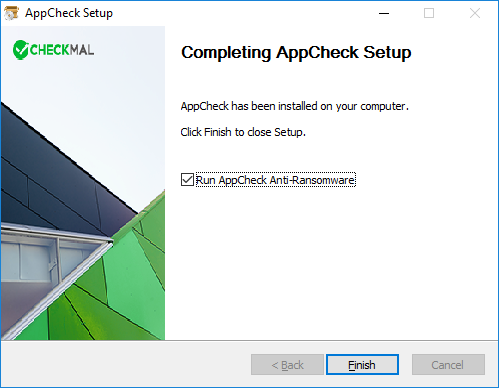Online Manual
AppCheck Anti-Ransomware Installation
AppCheck Anti-Ransomware (AppCheck below) supports Windows 7 (32/64bit) and higher operating system. Installer is integrated into single installer file, and automatically appropriate language by detecting operating system language.
-
⑴ It is recommended to shut off all your applications before the installation.
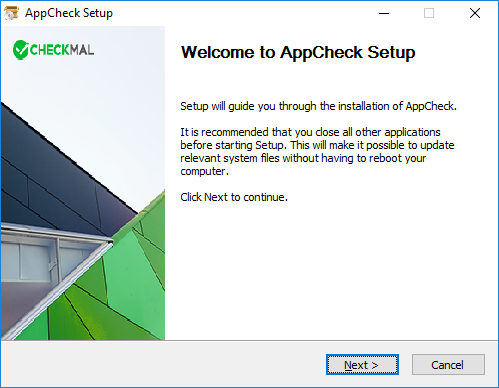
-
⑵ Read License Agreement carefully, and click "I Agree" button to continue the installation.
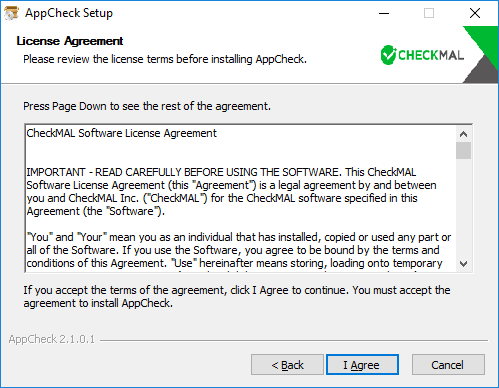
-
⑶ The default installation folder (both 32 and 64 bit) for AppCheck is “C:\Program Files\CheckMAL\AppCheck”.
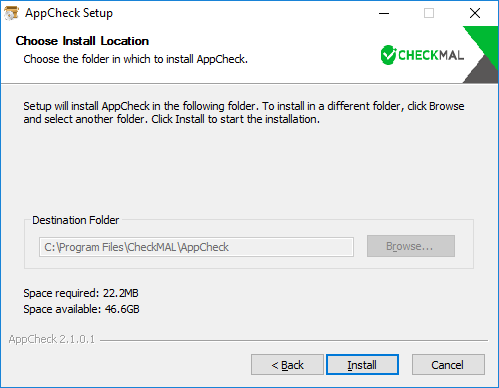
-
⑷ Click "Finish" button to complete the installation and launch AppCheck.